-
Your shopping cart is empty!
Data Tab
The data tab includes all the product criteria that will be included on the product page in the store front for customers to view:
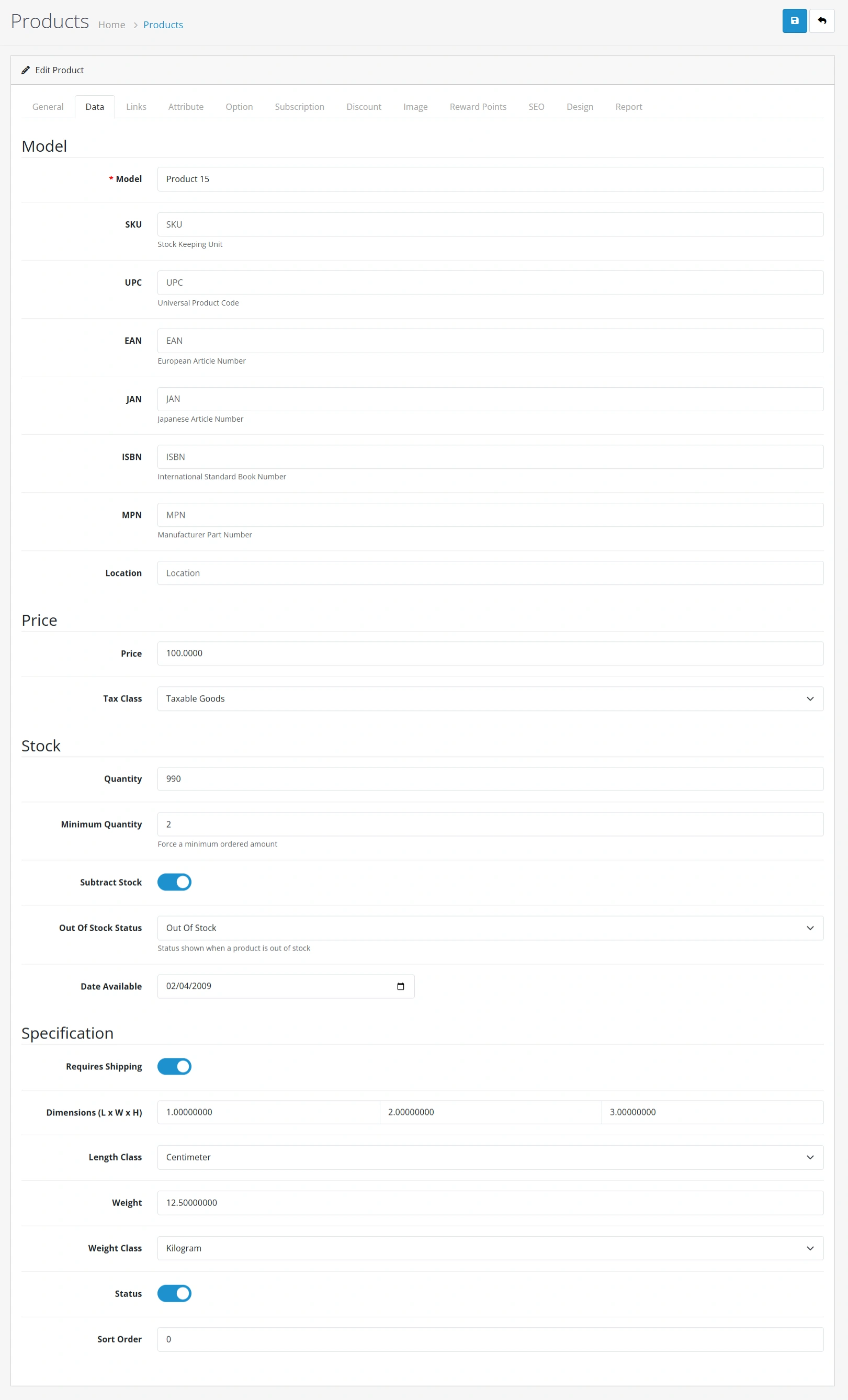
Fill in the spaces above with the following information:
- Model: create a model number for the product using a combination of letters and numbers. (required)
- SKU (stock keeping unit): a random code for the product.
- UPC (universal product code): the product's unique barcode.
- EAN (European Article Number): Refers to a standardized 13-digit code used globally to identify products.
- JAN (Japanese Article Number): is a unique product identifier system used in Japan and is part of the broader Global Trade Item.
- ISBN (International Standard Book Number): is a unique numeric identifier specifically assigned to books, eBooks, and other monographic publications.
- MPN (Manufacturer Part Number): A unique code is assigned by a manufacturer to identify a specific product or part.
- Location: where the product is located.
- Price: set a price for the product.
- Tax Class: select a tax class category on this product that was made Settings > Localisation > Tax Classes. This will apply the tax in the checkout for the product. Select "None" if taxes will not be applied to this product.
- Quantity: The total amount available in the store for this specific product.
- Minimum Quantity: the minimum amount of product a customer must reach to add that product to their Shopping Cart.
- Subtract Stock: "Yes" will subtract stock from the quantity of the product (Ex: If there are 100 computers, and a customer buys 2 computers, Subtract Stock will change the quantity to 98).
- Out of Stock Status: select "Out of Stock", "In Stock", "2-3 days", or "Preorder" as the message shown on the product page when the product's quantity reaches 0.
- Date Available: the date when this product will become available for purchase.
- Requires Shipping: If the product requires shipping, select "Yes". If not, select "No".
- Dimensions: enter the length by width by height of the product if there are dimensions to include.
- Length Class: determines the metric units for the dimensions above.
- Weight: Enter a number for the weight.
- Weight Class: Specify the units of weight for the number entered into "Weight".
- Status: Enabling makes the product publicly available in the store. Disabling allows the product to be edited in the administration , but hides it from the store front .
- Sort Order: When the product is sorted in a list, a number assigns it a priority. A product with a sorting order or 2 will be placed higher than a product with a sorting order of 3, but lower than a product with a sorting order of 1.

